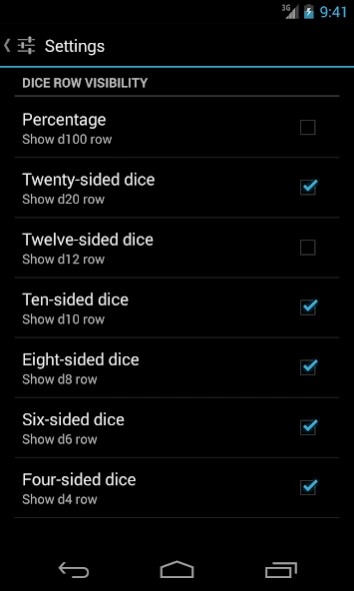Hollow Dice Roller 1.0
Free Version
Publisher Description
Hollow Dice Roller - The simple and quick-to-use dice roller you need!
The simple and quick-to-use dice roller you need! This easy-to-use app will rapidly become your best friend in all your tabletop RPGs and board games!
For my first android app, I wanted to create a dice roller that would achieve one single thing: one-click rolls one-dice. No fastidious text-boxes, no annoying pop-ups and no drop-downs!
FEATURES:
- Clean, simple interface
- Big buttons
- 1-click-1-dice approach
- Custom dice rows
- Quick save/load
- Lightning fast dice rolling, without any quirky 3D effects
- No ads
PLANNED FEATURES:
- Possibility to see the rolls' details
- Highlight natural critical rolls and fumbles
- Possibility to add a modifier to a particular dice roll
- Possibility to re-roll 1s
- Better support for landscape orientation
- Possibility to save multiple configurations
- French localization
- Any sensible suggestions
KNOWN BUGS:
- None! Isn't it wonderful?
About Hollow Dice Roller
Hollow Dice Roller is a free app for Android published in the Recreation list of apps, part of Home & Hobby.
The company that develops Hollow Dice Roller is Etienne Lamoureux. The latest version released by its developer is 1.0.
To install Hollow Dice Roller on your Android device, just click the green Continue To App button above to start the installation process. The app is listed on our website since 2013-09-04 and was downloaded 5 times. We have already checked if the download link is safe, however for your own protection we recommend that you scan the downloaded app with your antivirus. Your antivirus may detect the Hollow Dice Roller as malware as malware if the download link to com.crystalgorithm.hollowdiceroller is broken.
How to install Hollow Dice Roller on your Android device:
- Click on the Continue To App button on our website. This will redirect you to Google Play.
- Once the Hollow Dice Roller is shown in the Google Play listing of your Android device, you can start its download and installation. Tap on the Install button located below the search bar and to the right of the app icon.
- A pop-up window with the permissions required by Hollow Dice Roller will be shown. Click on Accept to continue the process.
- Hollow Dice Roller will be downloaded onto your device, displaying a progress. Once the download completes, the installation will start and you'll get a notification after the installation is finished.